Delve into the depths of YouTube Analytics with our comprehensive guide, meticulously crafted to empower content creators and marketers alike. Unveil the critical metrics essential for deciphering your video and channel performance on the world's largest video-sharing platform.
YouTube Analytics isn't just about numbers; it's about actionable insights that drive strategic decisions. Elevate your social media strategy by harnessing the power of data-driven decisions.
Key Metrics Decoded
Embark on a journey through the labyrinth of analytics with our breakdown of essential metrics. From watch time to audience retention, delve into the nuances of engagement metrics, demystifying the intricacies of viewer behavior.
Channel Optimization Strategies
Optimize your YouTube channel for maximum impact. Learn how to leverage insights from YouTube Analytics to refine your content strategy, enhance discoverability, and cultivate a loyal audience base.
Driving Growth with Actionable Insights
Transform raw data into actionable insights. Discover how to identify trends, capitalize on audience preferences, and fine-tune your content delivery for exponential growth in reach and engagement.
Mastering YouTube Analytics: Your Path to Content Optimization
As a content creator, delving into YouTube Analytics is essential for honing your craft. YouTube Studio, the platform's native analytics tool, empowers you to understand your audience, track video performance, and refine your content strategy with informed decisions.
YouTube Analytics enables precise assessment of your channel's performance, tracking crucial metrics and gathering invaluable data to elevate your content consistently. Dive into metrics such as views, average watch time, click-through rate, and watch time from your channel's subscribers to glean actionable insights.
By grasping the significance of these metrics and their implications for your channel, you can gauge the success of your videos and gain deeper insights into your audience's preferences and behaviors.
Your Comprehensive Guide to YouTube Analytics
In this concise yet comprehensive guide, we'll walk you through each essential YouTube metric, offering practical tips to interpret and leverage the data effectively. Embrace data-driven decision-making, enhance your content quality, engage your audience, and foster growth for your YouTube channel.
Setting Up YouTube Analytics: A Step-by-Step Guide
Initiating YouTube analytics is straightforward, whether you're using a desktop or mobile device. Both avenues grant access to a plethora of tools and insights, ensuring seamless optimization of your content strategy. Here's how to get started:
- Accessing YouTube Analytics on Desktop:
- Ensure you're logged into your YouTube account on your desktop.
- Open your web browser and navigate to studio.youtube.com, the direct link to YouTube Studio.
- Alternatively, click on your profile icon at the top right corner of the YouTube homepage, select "YouTube Studio" from the drop-down menu to access the dashboard.
Mastering YouTube Analytics: Your Path to Content Optimization
As a content creator, delving into YouTube Analytics is essential for honing your craft. YouTube Studio, the platform's native analytics tool, empowers you to understand your audience, track video performance, and refine your content strategy with informed decisions.
YouTube Analytics enables precise assessment of your channel's performance, tracking crucial metrics and gathering invaluable data to elevate your content consistently. Dive into metrics such as views, average watch time, click-through rate, and watch time from your channel's subscribers to glean actionable insights.
By grasping the significance of these metrics and their implications for your channel, you can gauge the success of your videos and gain deeper insights into your audience's preferences and behaviors.
Your Comprehensive Guide to YouTube Analytics
In this concise yet comprehensive guide, we'll walk you through each essential YouTube metric, offering practical tips to interpret and leverage the data effectively. Embrace data-driven decision-making, enhance your content quality, engage your audience, and foster growth for your YouTube channel.
Setting Up YouTube Analytics: A Step-by-Step Guide
Initiating YouTube analytics is straightforward, whether you're using a desktop or mobile device. Both avenues grant access to a plethora of tools and insights, ensuring seamless optimization of your content strategy. Here's how to get started:
Accessing YouTube Analytics on Desktop:
- Ensure you're logged into your YouTube account on your desktop.
- Open your web browser and navigate to studio.youtube.com, the direct link to YouTube Studio.
- Alternatively, click on your profile icon at the top right corner of the YouTube homepage, select "YouTube Studio" from the drop-down menu to access the dashboard.
- Once on the YouTube Studio dashboard, familiarize yourself with the various sections and options available. On the left-hand panel, locate and click on “Analytics” to open your YouTube Analytics.
Mastering YouTube Analytics: Your Path to Content Optimization
As a content creator, delving into YouTube Analytics is essential for honing your craft. YouTube Studio, the platform's native analytics tool, empowers you to understand your audience, track video performance, and refine your content strategy with informed decisions.
YouTube Analytics enables precise assessment of your channel's performance, tracking crucial metrics and gathering invaluable data to elevate your content consistently. Dive into metrics such as views, average watch time, click-through rate, and watch time from your channel's subscribers to glean actionable insights.
By grasping the significance of these metrics and their implications for your channel, you can gauge the success of your videos and gain deeper insights into your audience's preferences and behaviors.
Your Comprehensive Guide to YouTube Analytics
In this concise yet comprehensive guide, we'll walk you through each essential YouTube metric, offering practical tips to interpret and leverage the data effectively. Embrace data-driven decision-making, enhance your content quality, engage your audience, and foster growth for your YouTube channel.
Setting Up YouTube Analytics: A Step-by-Step Guide
Initiating YouTube analytics is straightforward, whether you're using a desktop or mobile device. Both avenues grant access to a plethora of tools and insights, ensuring seamless optimization of your content strategy. Here's how to get started:
- Accessing YouTube Analytics on Desktop:
- Ensure you're logged into your YouTube account on your desktop.
- Open your web browser and navigate to studio.youtube.com, the direct link to YouTube Studio.
- Alternatively, click on your profile icon at the top right corner of the YouTube homepage, select "YouTube Studio" from the drop-down menu to access the dashboard.
- Once on the YouTube Studio dashboard, familiarize yourself with the various sections and options available. On the left-hand panel, locate and click on “Analytics” to open your YouTube Analytics.
- To delve deeper into the data, click on the “Advanced Mode” or “See More” option. This will grant you access to more detailed YouTube channel analytics insights, enabling exploration of specific metrics and trends.
Mastering YouTube Analytics: Your Path to Content Optimization
As a content creator, delving into YouTube Analytics is essential for honing your craft. YouTube Studio, the platform's native analytics tool, empowers you to understand your audience, track video performance, and refine your content strategy with informed decisions.
YouTube Analytics enables precise assessment of your channel's performance, tracking crucial metrics and gathering invaluable data to elevate your content consistently. Dive into metrics such as views, average watch time, click-through rate, and watch time from your channel's subscribers to glean actionable insights.
By grasping the significance of these metrics and their implications for your channel, you can gauge the success of your videos and gain deeper insights into your audience's preferences and behaviors.
Your Comprehensive Guide to YouTube Analytics
In this concise yet comprehensive guide, we'll walk you through each essential YouTube metric, offering practical tips to interpret and leverage the data effectively. Embrace data-driven decision-making, enhance your content quality, engage your audience, and foster growth for your YouTube channel.
Setting Up YouTube Analytics: A Step-by-Step Guide
Initiating YouTube analytics is straightforward, whether you're using a desktop or mobile device. Both avenues grant access to a plethora of tools and insights, ensuring seamless optimization of your content strategy. Here's how to get started:
- Accessing YouTube Analytics on Desktop:
- Ensure you're logged into your YouTube account on your desktop.
- Open your web browser and navigate to studio.youtube.com, the direct link to YouTube Studio.
- Alternatively, click on your profile icon at the top right corner of the YouTube homepage, select "YouTube Studio" from the drop-down menu to access the dashboard.
- Once on the YouTube Studio dashboard, familiarize yourself with the various sections and options available. On the left-hand panel, locate and click on “Analytics” to open your YouTube Analytics.
- To delve deeper into the data, click on the “Advanced Mode” or “See More” option. This will grant you access to more detailed YouTube channel analytics insights, enabling exploration of specific metrics and trends.
- Accessing YouTube Analytics on Mobile:
- Begin by opening your mobile device's App Store or Google Play Store.
- Search for the “YouTube Studio” app and tap the download/install button to install it on your device.
- Once installed, launch the app and sign in to your YouTube account to view a snapshot of your channel’s performance.
- To access more detailed analytics reports, tap on the “View More” option within the app, expanding your analytics view for additional insights.
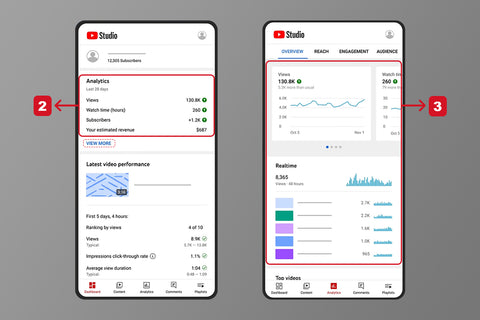
Key Metrics of YouTube Analytics
Understanding the plethora of metrics and insights available in YouTube Analytics might seem daunting initially. However, focusing on the key metrics that truly impact your channel's performance can provide actionable insights to enhance your content strategy effectively.
YouTube Channel Analytics:

- Channel Views and Watch Time: Measures the total number of views and cumulative watch time across all your videos, indicating engaging content.
- Subscribers and Subscriber Growth: Tracks the number of channel subscribers and changes over time, reflecting audience resonance.
- Real-time: Displays the number of viewers watching your videos at the present moment, providing immediate feedback.
- Top Posts: Identifies the most engaging posts on channels using the Community tab, aiding in understanding audience preferences.
- Impressions and CTR (Click-Through Rate): Measures how often your video thumbnails are shown to viewers and the percentage of impressions converted into views, indicating thumbnail and title effectiveness.
- Videos Added To/Removed From Playlists: Tracks viewer interactions with your videos in playlists, revealing content preferences.
- Top Traffic Sources: Reveals where viewers discover your videos, aiding in optimizing visibility across different platforms.
- Unique Viewers: Estimates the number of individuals who watched your videos, highlighting your channel's reach.
- Audience Demographics: Provides data on the age, gender, and location of your audience, facilitating tailored content strategies.
YouTube Video Analytics
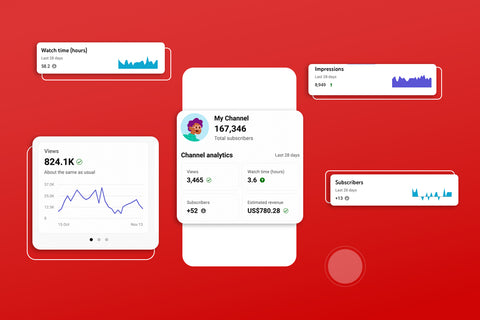
Unlock insights into your video's performance and audience engagement with key metrics in YouTube Video Analytics. Understanding these metrics is crucial for refining your content strategy and maximizing viewer engagement.
Essential Video Metrics:
- Video Views: The total count of how many times your video has been watched, indicating its popularity and reach.
- Average View Duration: The average amount of time viewers spend watching your video, reflecting content engagement and retention.
- New Viewers: Indicates the number of first-time viewers for a specific video, gauging its ability to attract a fresh audience.
- Audience Retention: Graphically represents when viewers stopped watching your video, offering insights into content effectiveness and viewer engagement throughout the video's duration.
Unlocking YouTube Analytics: Research and Boost Video Performance
YouTube Studio may not allow you to access the analytics of other channels, but there are still ways to gain insights beyond your own uploads. Explore the "Audience" tab within your channel's analytics for two invaluable reports:
- Videos Watched by Your Audience: Discover which videos capture your audience's attention beyond your channel, sparking new content ideas or potential collaborations.
- Channels Watched by Your Audience: Understand the YouTube creators resonating with your viewers, informing your content strategy and potential partnerships.
Alternatively, utilize third-party tools or plugins for deeper insights into competitors' performance, not directly available in YouTube Studio.
Using YouTube Analytics to Research and Boost Video Performance
Enhancing video performance on YouTube goes beyond content creation. Understanding the analytics is equally crucial. Here's how you can leverage YouTube Analytics for actionable insights:
- Check Analytics Regularly: Keep a close eye on analytics to spot trends, patterns, and understand what content resonates best with your audience.
- Conduct A/B Testing: Experiment with different titles, thumbnails, or video descriptions and compare performance to optimize future videos.
- Repurpose Lower Performing Videos: Analyze metrics like watch time and viewer retention to identify underperforming videos and consider adjustments to re-engage your audience.
- Watch Your Competitors' Videos: While you can't access competitors' metrics directly, analyze top-performing videos in your niche to understand effective presentation and content structure, and apply insights to your own videos.


Recent post